- Developers have been writing DJ apps for iOS since the App Store first went mainstream a decade ago. So it's surprising how few iPads we see in the DJ booth at this point. The Berlin-based software developers at Zerodebug are hoping to change this with their latest creation, a modular DJ app called Soda. This isn't their first foray into the mobile DJ world—in 2013 they released the curiously-named d(--)b, an app specialising in allowing users to configure their own control layout. Soda is a new app rewritten from the ground up. It takes the best parts of d(--)b and adds new features that could make DJs reconsider the iPad as a legitimate tool of the trade.
Soda ships with a set of stock layouts that show off an impressive set of controls in a two-deck alignment. These will likely suffice for the majority of users, but really it's just scratching the surface of what's possible. To start with, Soda supports an astounding maximum of eight active decks at a time. You might think it challenging to create a useful eight-deck layout within the constraints of an iPad screen, and you'd be correct. However, thanks to full MIDI support, you could feasibly offload the most critical controls to a hardware MIDI controller and keep the screen space devoted to waveforms and track loading. The ability to trigger and mix track stems and loops on eight channels means Soda could also be used for live performances.
Creating your own layouts is pretty straightforward in Soda. First, you press the Edit button to open a popup menu where you can navigate to the different controls. To keep your layout elements organised, you can use the Grid container to space the contents equally. The Window container lets you choose arbitrary positions. Once you have a container in place, you can choose from the available categories for controls to include in your UI layout. These categories include transport (play, sync, key lock and pitch), visuals, mixing, cues, loops, beatjumps and a general category. If you find yourself constrained by screen real estate, you have a couple options. There's a popup menu control, which lets you show or hide a window based on a button press. Each layout can contain up to seven different pages that can be navigated using the Page menu button at the top of the screen or by incorporating dedicated page switch buttons into your layout. Some aspects of Zerodebug's template editor were confusing to me at first (especially setting up popup menus), but after some trial and error, things became comfortable enough. There's no undo option to save you here though, so it's best to save as you go.
Much like its predecessor, Soda detects tempo automatically, but it adds to this by detecting the key of your tracks as well. This uses the same Open Key standard as Traktor, and Soda's track browser makes good use of the detected key. The colour-coded value is prominently displayed next to the track name, and you can use it as a parameter for sorting or searching the track library (along with title, artist, and tempo). Soda's workflow for correcting a track's tempo is nearly identical to d(--)b's, although with no manual available at this point, it took me a considerable amount of time to figure out how to even start this process. You enter the grid adjustment screen by tapping the track waveform view and then the small gear icon that shows up as a result. This opens a full-screen popup window with a smattering of buttons that let you shift the grid by different amounts. Here you can also manually enter a new BPM or set up to 16 different cue points, each with a custom name. This is one area that's ripe for improvement—synchronising this view to the current playback point and adding the ability to adjust beatgrid by tap tempo would be at the top of my list of suggestions. Fortunately, if you're having beatgrid issues, you can add coarse and/or fine pitch controls to your layout and beatmatch manually.
The other big difference that Soda introduces to the world of iOS DJing is support for AUv3 plug-ins. This lets you incorporate the ever-expanding selection of third party AU effect plug-ins in Soda's two send effect chains. If you don't have any AU plug-ins, Soda comes with a set of five serviceable internal effects, including delay, reverb, phaser, flanger and EQ Three. Each effect can be controlled with the effect view UI element or by assigning parameters to three macro knobs. Here again, Soda suffers a bit in usability. The macro knobs are too small for live use (unless you MIDI map them) and the effect views can be confusing with respect to which effects are displayed where.
Taken as a whole, I was impressed with what Zerodebug accomplished with Soda. There are still some wrinkles to iron out before it's ready for primetime but the critical fundamentals are in place. The EQ and filter sound great, the time stretch for keylock is transparent and tempo and key detection worked correctly for the majority of my tracks. Using the Apple camera connection kit and a powered USB hub during my testing, I was able to use two MIDI controllers and a multi-channel audio interface to create a surprisingly powerful DJ setup. It wouldn't necessarily replace your main setup, but thanks to Ableton Link support, I could see Soda making its way into DJ booths as a compliment to a Traktor rig.
Ratings:
Cost: 4.8
Versatility: 4.5
Ease of use: 3.8
Sound: 4.2
 The other big difference that Soda introduces to the world of iOS DJing is support for AUv3 plug-ins. This lets you incorporate the ever-expanding selection of third party AU effect plug-ins in Soda's two send effect chains. If you don't have any AU plug-ins, Soda comes with a set of five serviceable internal effects, including delay, reverb, phaser, flanger and EQ Three. Each effect can be controlled with the effect view UI element or by assigning parameters to three macro knobs. Here again, Soda suffers a bit in usability. The macro knobs are too small for live use (unless you MIDI map them) and the effect views can be confusing with respect to which effects are displayed where.
The other big difference that Soda introduces to the world of iOS DJing is support for AUv3 plug-ins. This lets you incorporate the ever-expanding selection of third party AU effect plug-ins in Soda's two send effect chains. If you don't have any AU plug-ins, Soda comes with a set of five serviceable internal effects, including delay, reverb, phaser, flanger and EQ Three. Each effect can be controlled with the effect view UI element or by assigning parameters to three macro knobs. Here again, Soda suffers a bit in usability. The macro knobs are too small for live use (unless you MIDI map them) and the effect views can be confusing with respect to which effects are displayed where.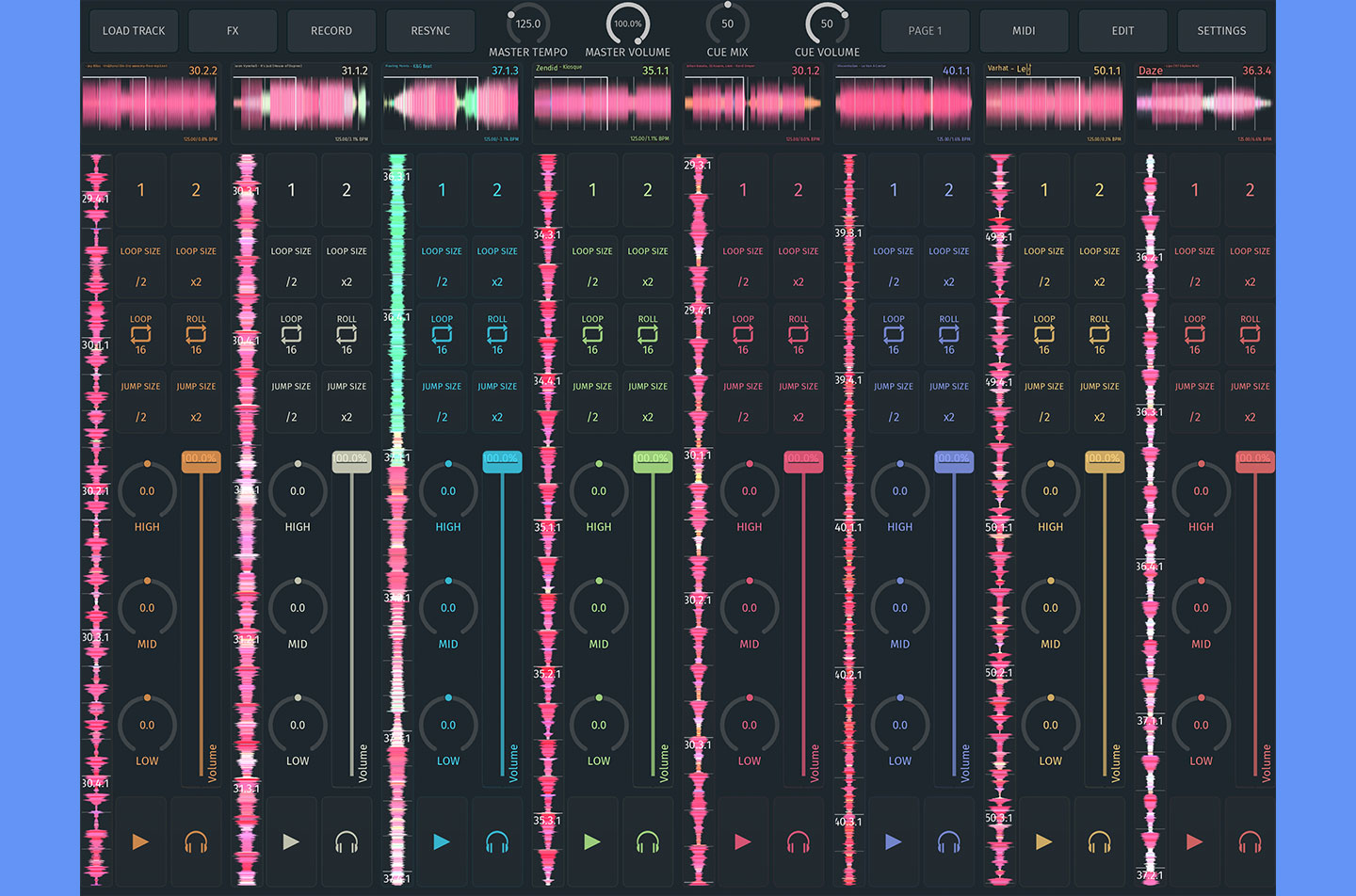 Taken as a whole, I was impressed with what Zerodebug accomplished with Soda. There are still some wrinkles to iron out before it's ready for primetime but the critical fundamentals are in place. The EQ and filter sound great, the time stretch for keylock is transparent and tempo and key detection worked correctly for the majority of my tracks. Using the Apple camera connection kit and a powered USB hub during my testing, I was able to use two MIDI controllers and a multi-channel audio interface to create a surprisingly powerful DJ setup. It wouldn't necessarily replace your main setup, but thanks to Ableton Link support, I could see Soda making its way into DJ booths as a compliment to a Traktor rig. Ratings: Cost: 4.8 Versatility: 4.5 Ease of use: 3.8 Sound: 4.2
Taken as a whole, I was impressed with what Zerodebug accomplished with Soda. There are still some wrinkles to iron out before it's ready for primetime but the critical fundamentals are in place. The EQ and filter sound great, the time stretch for keylock is transparent and tempo and key detection worked correctly for the majority of my tracks. Using the Apple camera connection kit and a powered USB hub during my testing, I was able to use two MIDI controllers and a multi-channel audio interface to create a surprisingly powerful DJ setup. It wouldn't necessarily replace your main setup, but thanks to Ableton Link support, I could see Soda making its way into DJ booths as a compliment to a Traktor rig. Ratings: Cost: 4.8 Versatility: 4.5 Ease of use: 3.8 Sound: 4.2