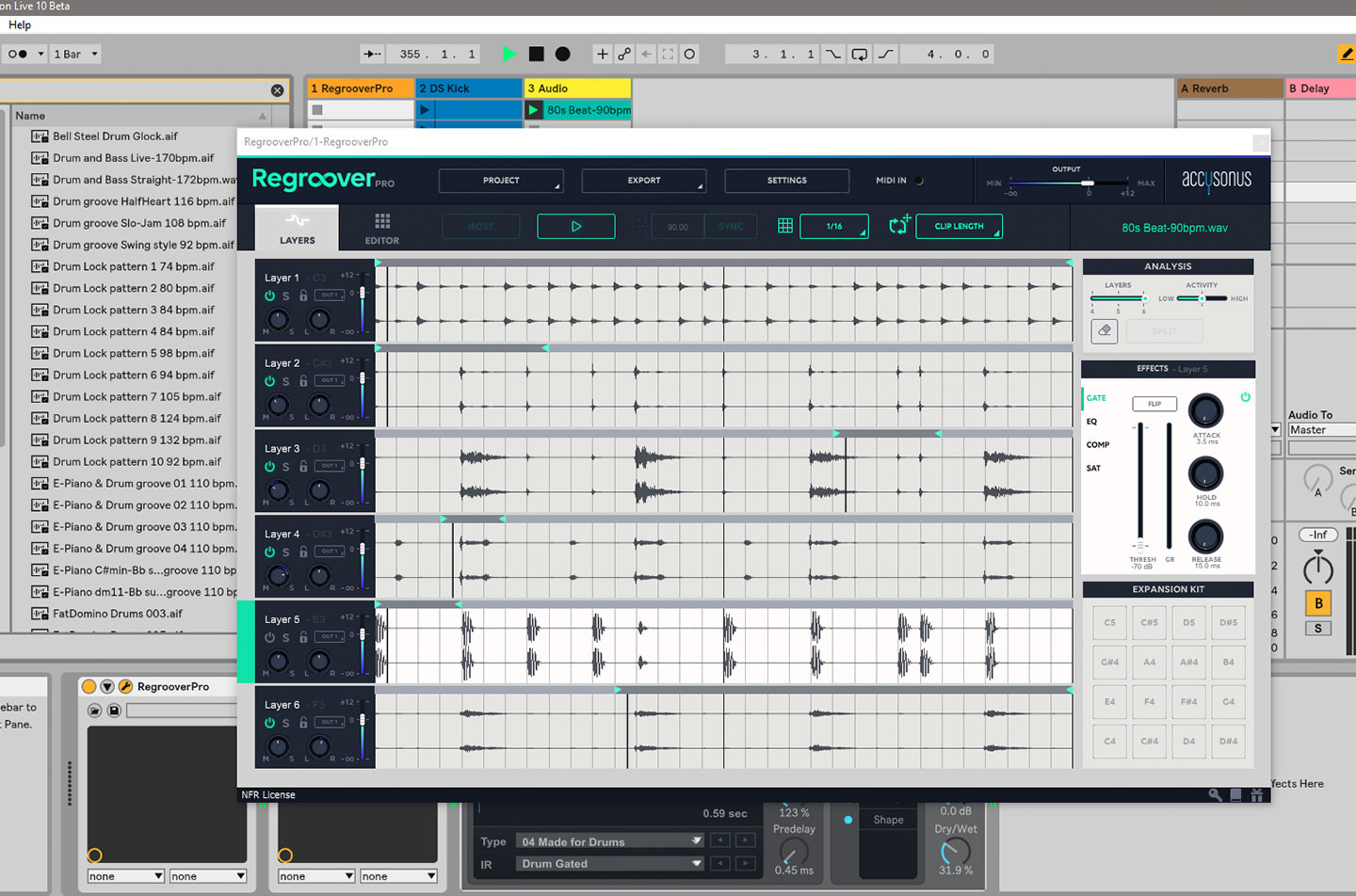- Imagine you're working on a remix but you've only got premixed loops rather than discrete stems. Or maybe you love a certain track but want to replace just the kick drum. Historically, your options for tackling these types of problems have been very limited, often involving hours of surgical audio editing just to end up with something that doesn't quite match your expectations. The developers at Accusonus have provided a potential solution in Regroover, a plug-in that aims to provide artists and producers with a way to "unmix" audio loops. Regroover technically isn't new—the first version was released in September 2016, but had the rough edges you'd expect of such an adventurous undertaking by a small company. Recently though, the plug-in has matured and evolved into Regroover Pro 1.7, which was released in November last year with new features and workflow improvements.
So how does Accusonus achieve what was considered to be nearly impossible? According to interviews with the company's founders, they use artificial intelligence and machine learning. Essentially, their code analyses the energy of an audio sample across both time and frequency to identify patterns that are musically meaningful. The detected patterns (think hi-hat or kick drum sequences) are then extracted as individual layers that can be reprocessed freely.
After launching Regroover in your DAW, you can drag in any .wav, .aif or .caf file using standard sample rates with a maximum duration of 30 seconds. One thing that tripped me up during my testing is that if you attempt to drag a flattened audio clip straight from a Live session, you get an error reporting incompatible format (the problem in truth is that Live maintains a file lock on all of its project audio files). Once you've fed Regroover a valid file, it spends a few seconds analysing the clip before breaking it into four distinct layers. Four happens to be the default number of parts that the plug-in attempts to detect within a sample, but this can be increased to six in the analysis section. Here you'll also find a slider for fine tuning the analysis based on how busy or simple your clip is. Any tweaks in this section are made active by clicking the Split button, which kicks the analysis process off all over again. Further guidance can be accomplished using the annotation tool, which lets you teach Regroover by indicating sections of a split track that should be moved elsewhere. This feature, combined with the ability to lock a track, is perhaps the most important thing to learn in order to get the best results.
After Regroover analyses your audio, it represents each part in distinct channels similar to a linear DAW sequencer. Each track has its own mixer controls, with on/off, solo, stereo enhancer, gain and pan. If you want to process each track separately within your DAW, there's also a dropdown menu for sending the signal to one of the 16 external plug-in outputs. In addition to the mixing tools, you can further process each track with an in-built gate, three-band EQ, compressor and saturator/transient shaper. At the top of the window, you'll find the master volume slider, which also comes with the option to activate a limiter to keep things under control.
By default, each track within Regroover plays in sync with your DAW transport. Playback loops according to the length of the chosen sample but you can also trigger each track individually with MIDI. The start and end points of the loop brace for each track can be adjusted as well, allowing you to quickly introduce polyrhythms and variation. Regroover attempts to detect the tempo of your loop during analysis, and if your sample is at a different tempo than your DAW session, it will warp the audio clip to match. This is an area that still feels a bit rough around the edges. Sometimes the detected tempo was incorrect, although this was often fixed using the /2 or x2 buttons or by entering a value manually. Also, the warping algorithm introduces noticeable artefacts. When working with loops at a different tempo than my session, I often first rendered a new loop using Ableton's much nicer Complex Pro algorithm before importing it into Regroover. Finally, if your DAW tempo changes, Regroover's playback falls out of sync and the only way to get things back in line is to click the Sync button, which starts analysis over again—a process that has the unfortunate effect of wiping out all adjustments made up to that point.
Those annoyances aside, I found Regroover Pro to work well in doing what it was designed for: splitting a drum loop into its component parts. Splitting melodic loops or trying to isolate vocals was a bit of a dead-end, but you can get some interesting results when experimenting with analysing a single instrument or ambient recordings. However, drum loops certainly seem to be Regroover's sweet spot.
Ratings:
Cost: 4.0
Versatility: 4.3
Ease of use: 3.5
Sound: 4.0