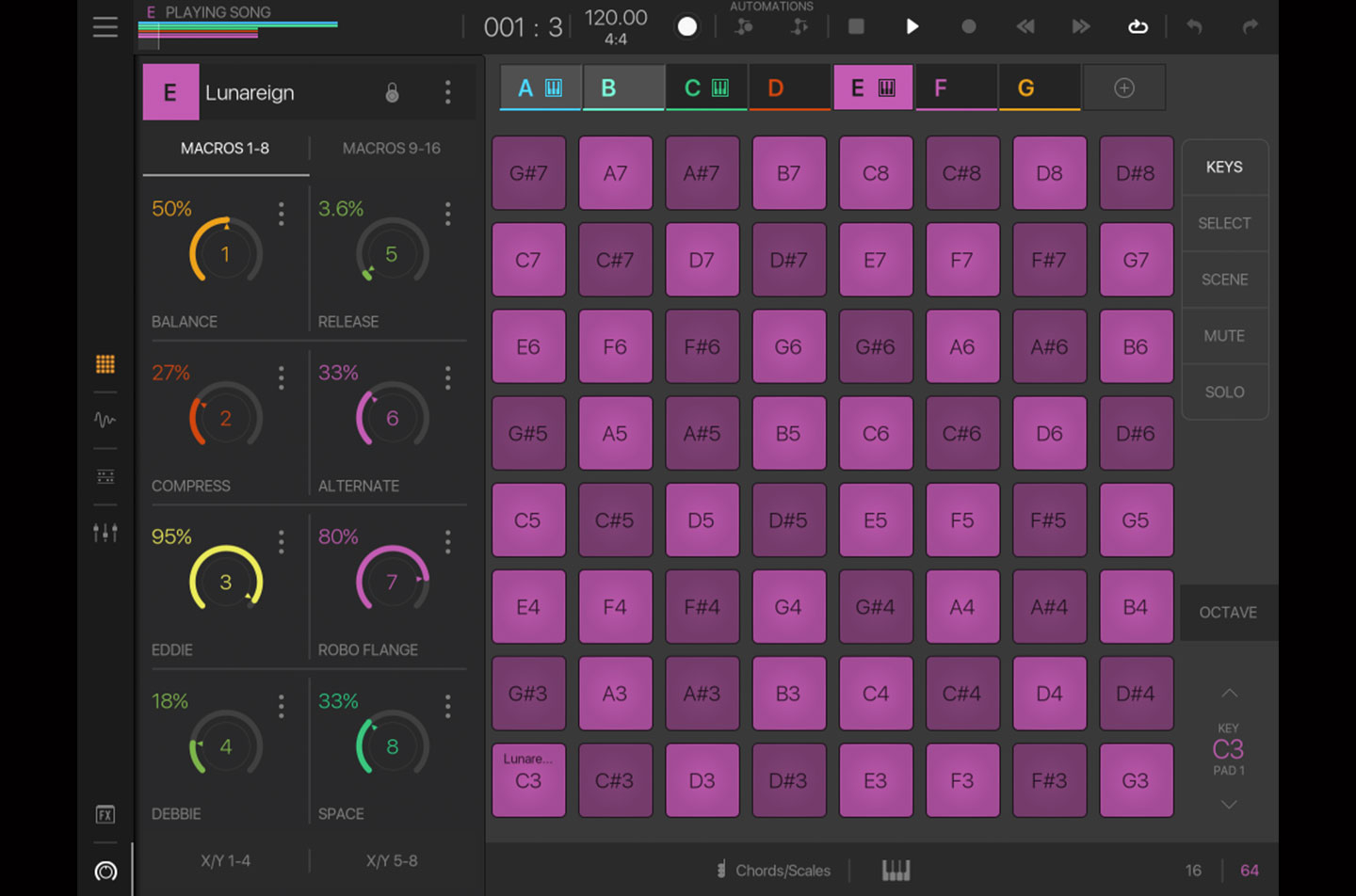- For nearly a decade now, the mobile development team at Intua has held a steady position of relevance in the world of iOS music production. It's largely thanks to a single flagship application: Beatmaker. The original version released in 2008 was a cutting-edge piece of work that established the iPhone and iPad as legitimate music-making devices. It also helped pave the way for other music production apps. The second iteration, Beatmaker 2, was released in 2011 and enjoyed a successful run that placed it on the top-grossing charts. But more recently, it has been eclipsed by apps like Cubasis, Modstep and Auria Pro, which offer a more full-featured DAW experience. To their credit, Intua weren't just sitting on their hands—they spent the last three years working on an entirely revamped application, which they finally released in July. The teaser videos showed an ambitious undertaking which, if done right, could push Beatmaker 3 to the front of the line in the mobile music production game.
Beatmaker 3 has no synthesizers. Rather, you'll find just one internal instrument: a very deep and capable sampler. Each sampler is housed within a pad but additional samples can be added in layers, which can each have their own sampler settings and dedicated effects. There's also a slicer mode that enables you to play multiple slices of a sample on a single pad or export the slices for playback on multiple pads. You're not strictly limited to sample playback however. Thanks to support for AUv3 and IAA (Inter-App Audio), you can also assign plug-ins or other apps to a pad. AU support in particular is one area where Beatmaker 3 shines, as it's currently one of the only iOS DAWs that supports AU parameter automation.
Each pad layer has the sampler parameters one would expect like volume, pan, pitch (coarse and fine), looping controls, amp envelope and sample start and end points. There are some pleasant surprises to be found, however. Time stretching with ZPlane's Elastique is perhaps the most important. When combined with the new Scene mode, it allows you to use BeatMaker in an Ableton-like fashion for playing back tempo-synced loops. There's also an expansive new modulation framework for controlling multiple parameters with envelopes, LFOs, step sequencers, sample & hold and MIDI controllers. This is a great addition but there were some controls (specifically the pad and bank-level effect modules) that I found couldn't be modulated.
A session in Beatmaker 3 contains up to 128 pad banks, which gives you a staggering amount of instrument tracks (over 16,000). To help keep things under control, Beatmaker 3 sports a new mixer mode that gives you the ability to mix at the bank level as well as at the pad level. Each mixer track can have its own effects or send amount for up to eight auxiliary tracks. The effects range from utility selections like EQ, Filter, Dynamics and Phase Invert to more creative choices like Overdrive, Slicer and multiple delays. To get a handle on all of the parameters on the sampler, mixer and effects, Beatmaker 3 provides 16 macro controls per pad bank that can be configured to control multiple parameters at once. These macros are available in the traditional knob form or in a set of four X/Y Kaoss-style panels. When you combine the X/Y macro controls with the performance view—which gives you hands-on control over triggers, mutes and soloing pads or banks—it's easy to see how an iPad running Beatmaker 3 could branch out of a studio context and perform well in a live set.
Intua seems to have taken inspiration from Native Instruments Maschine, particularly in the sequencing workflow. As with the previous versions, you'll find a typical song-based linear sequencer and pattern editor. Now there is a Scene Mode that works very similarly to its counterpart in Maschine. Scene Mode helps you build a structure by selecting patterns for each track, with the goal in mind of developing a full song using these building blocks. Conceptually, this design is a great way to break through arrangement roadblocks. But in practice, this is one area where Beatmaker 3 feels a little rough around the edges. Creating patterns in Scene Mode takes multiple button presses, and there's no way to easily record a performance into Song Mode.
Another potential area of improvement is integration with external hardware. To sequence hardware instruments, you first have to load a sample (preferably a silent one) onto a pad. Then you need to configure the MIDI output for that pad correctly, which feels a bit awkward. And while you can record incoming MIDI into a pattern, MIDI CCs are not recorded. Finally, if you want to record the hardware itself, you have to create a separate audio track to configure the audio inputs as well. It would be nice to see dedicated MIDI tracks or an external instrument device like the one in Ableton Live, which would let you route MIDI and audio all in one convenient package. Instrument CC presets would be even better (it's a key feature that makes ModStep so useful for hardware sequencing).
Still, Intua have created something special with Beatmaker 3. The sampling, effects and modulation engine are incredibly deep for an iOS app. It's not the easiest app to get your head around but if you invest the time to read the manual and familiarize yourself with the workflow, you'll be rewarded with one of the best ways of making music on the iPad today.
Ratings:
Cost: 4.3
Versatility: 4.1
Ease of use: 3.2
Sound: 4.5
 Intua seems to have taken inspiration from Native Instruments Maschine, particularly in the sequencing workflow. As with the previous versions, you'll find a typical song-based linear sequencer and pattern editor. Now there is a Scene Mode that works very similarly to its counterpart in Maschine. Scene Mode helps you build a structure by selecting patterns for each track, with the goal in mind of developing a full song using these building blocks. Conceptually, this design is a great way to break through arrangement roadblocks. But in practice, this is one area where Beatmaker 3 feels a little rough around the edges. Creating patterns in Scene Mode takes multiple button presses, and there's no way to easily record a performance into Song Mode.
Intua seems to have taken inspiration from Native Instruments Maschine, particularly in the sequencing workflow. As with the previous versions, you'll find a typical song-based linear sequencer and pattern editor. Now there is a Scene Mode that works very similarly to its counterpart in Maschine. Scene Mode helps you build a structure by selecting patterns for each track, with the goal in mind of developing a full song using these building blocks. Conceptually, this design is a great way to break through arrangement roadblocks. But in practice, this is one area where Beatmaker 3 feels a little rough around the edges. Creating patterns in Scene Mode takes multiple button presses, and there's no way to easily record a performance into Song Mode.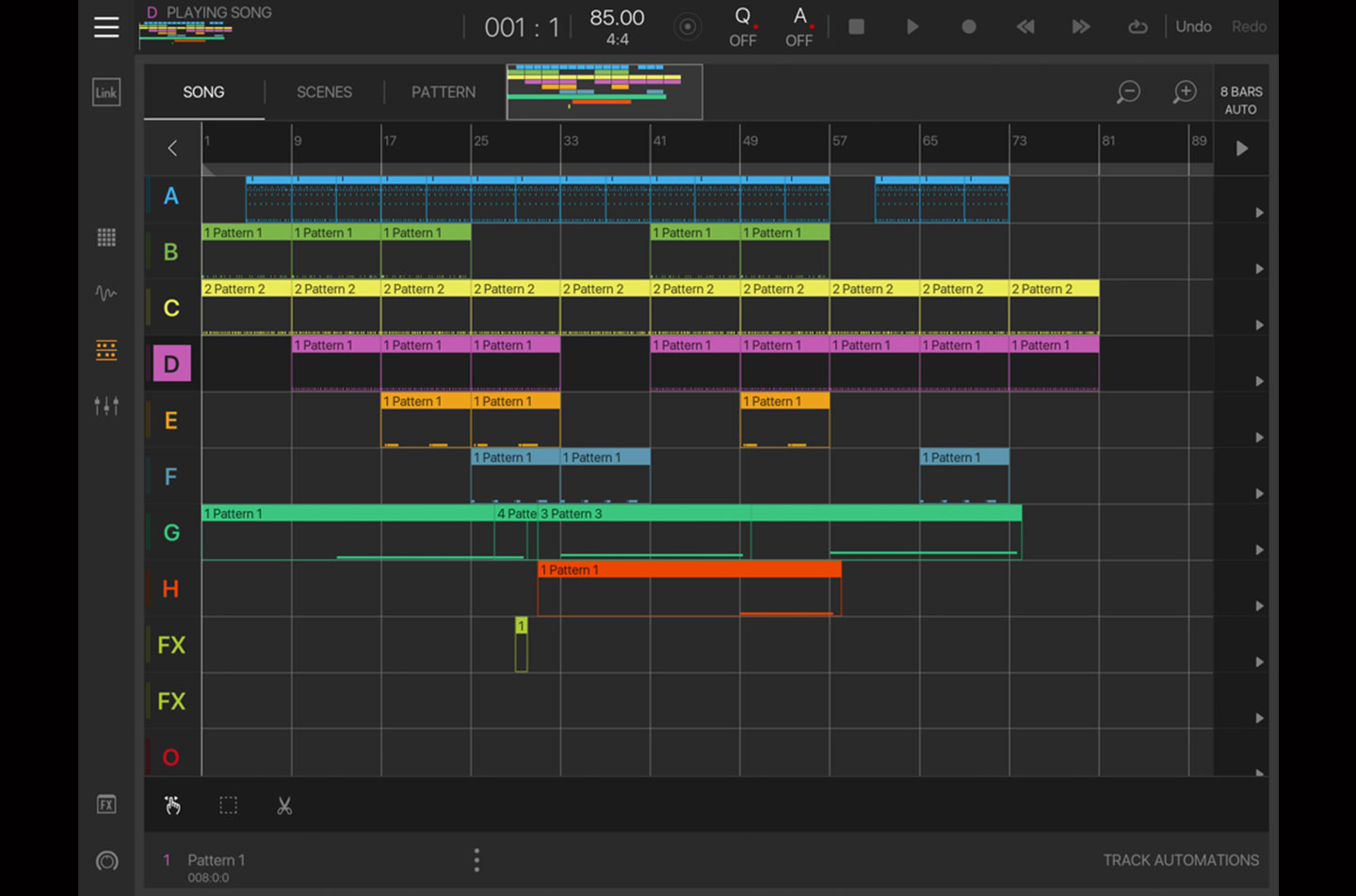 Another potential area of improvement is integration with external hardware. To sequence hardware instruments, you first have to load a sample (preferably a silent one) onto a pad. Then you need to configure the MIDI output for that pad correctly, which feels a bit awkward. And while you can record incoming MIDI into a pattern, MIDI CCs are not recorded. Finally, if you want to record the hardware itself, you have to create a separate audio track to configure the audio inputs as well. It would be nice to see dedicated MIDI tracks or an external instrument device like the one in Ableton Live, which would let you route MIDI and audio all in one convenient package. Instrument CC presets would be even better (it's a key feature that makes ModStep so useful for hardware sequencing). Still, Intua have created something special with Beatmaker 3. The sampling, effects and modulation engine are incredibly deep for an iOS app. It's not the easiest app to get your head around but if you invest the time to read the manual and familiarize yourself with the workflow, you'll be rewarded with one of the best ways of making music on the iPad today. Ratings: Cost: 4.3 Versatility: 4.1 Ease of use: 3.2 Sound: 4.5
Another potential area of improvement is integration with external hardware. To sequence hardware instruments, you first have to load a sample (preferably a silent one) onto a pad. Then you need to configure the MIDI output for that pad correctly, which feels a bit awkward. And while you can record incoming MIDI into a pattern, MIDI CCs are not recorded. Finally, if you want to record the hardware itself, you have to create a separate audio track to configure the audio inputs as well. It would be nice to see dedicated MIDI tracks or an external instrument device like the one in Ableton Live, which would let you route MIDI and audio all in one convenient package. Instrument CC presets would be even better (it's a key feature that makes ModStep so useful for hardware sequencing). Still, Intua have created something special with Beatmaker 3. The sampling, effects and modulation engine are incredibly deep for an iOS app. It's not the easiest app to get your head around but if you invest the time to read the manual and familiarize yourself with the workflow, you'll be rewarded with one of the best ways of making music on the iPad today. Ratings: Cost: 4.3 Versatility: 4.1 Ease of use: 3.2 Sound: 4.5