- Upon its release in 2012, iZotope's Iris immediately got tongues wagging, as this was a plug-in instrument with a wildly different remit to the vast majority of virtual synthesizer instruments available at the time. Rather than using modelled synth waveforms or acting as a ROMpler for sample playback, it allowed you to load multiple audio files as layers and then to use spectral filters to select only the harmonic content from each audio file that you wanted. The results were extraordinary, and it produced some unique sounds. However, as you might expect, this functionality required quite a steep learning curve. So with Iris 2, among the improvements promised is a commitment to make its sound-generation concept both simpler and broader, without compromising its sonic capabilities.
Before running Iris 2 for the first time, you have an opportunity to download as much of a new 11 GB library for it as you like; rather than creating one single download file, iZotope have made content folders, so you can deliberately omit anything you might consider surplus to requirements. Pleasingly, the library is offered in WAV format, so you can use its sounds in other instruments and samplers. Once you've downloaded and installed the content, it's available from the preset browser, with sounds organised into appropriate categories. Clicking a preset will load it, but better still, macro controls for adjusting key parameters are available within the browser itself. So if you want to start customizing a sound, you can do so at once. There's also the Random button, which loads a chance preset—a useful feature for exploring sounds.
 However, as with the previous version of Iris, this is not a synthesizer for preset browsing alone—the sonic capabilities of building your own sounds are extensive. This is most easily done by clicking the New button below the preset browser, which allows you to load a sound to each of the four sound layers. You can either do this by clicking a numbered sound layer at the top towards the right, or click the All button to assign a number of audio files at once. Pleasingly, all four layers now work with the same features, replacing the three-layers-plus-one-sub restrictions of Iris 1.
Sounds can be loaded from Iris 2's library or from anywhere else on your hard drive. Once loaded, you're free to explore the extraordinary spectral filters that make the Iris concept so unusual. The tools for selecting which parts of a sound you'll hear all lie to the left of the main waveform window, so here you can select blocks, lasso sections, rub out unwanted content and much more to pare sounds back to just the desired content. Of course, to hear your selections for each layer in turn, it helps to solo each one, and Iris 2 makes this easy, with solo (and mute) controls available next to each numbered sound layer.
However, as with the previous version of Iris, this is not a synthesizer for preset browsing alone—the sonic capabilities of building your own sounds are extensive. This is most easily done by clicking the New button below the preset browser, which allows you to load a sound to each of the four sound layers. You can either do this by clicking a numbered sound layer at the top towards the right, or click the All button to assign a number of audio files at once. Pleasingly, all four layers now work with the same features, replacing the three-layers-plus-one-sub restrictions of Iris 1.
Sounds can be loaded from Iris 2's library or from anywhere else on your hard drive. Once loaded, you're free to explore the extraordinary spectral filters that make the Iris concept so unusual. The tools for selecting which parts of a sound you'll hear all lie to the left of the main waveform window, so here you can select blocks, lasso sections, rub out unwanted content and much more to pare sounds back to just the desired content. Of course, to hear your selections for each layer in turn, it helps to solo each one, and Iris 2 makes this easy, with solo (and mute) controls available next to each numbered sound layer.
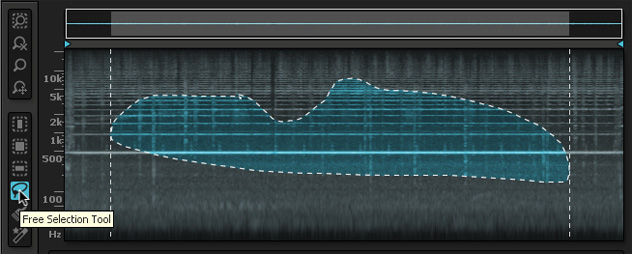 Clicking one of these layers then turns the middle section of the interface (to the right of the waveform display and the left of the master section) into a channel strip dedicated to that layer. You can also browse here for a replacement sample, select playback and pitch modes, choose a root note for the original sample, select its pitch offsets with coarse and fine tuning, pan it and change its default gain. Again, to configure the next sound layer with the same degree of accuracy, you simply click its number.
To the right, the revised master section is, like the rest of Iris 2, clearer and much easier to navigate. At the top, you'll find overall pan and gain dials to control output settings for these two important parameters. Below, the master effects section now offers a multimode resonant filter (with 17 filter types over Iris 1's ten), as well as distortion, chorus, delay and reverb modules. The main page simply offers return level dials, but clicking the arrow pointing upwards above each yields extensive and relevant parameter sets for each effect in turn, so you can customize settings to taste. If you prefer not to assign effects globally but instead access them from each sound layer, you can swap Master for Send, which then brings the send effects section into play. This is found at the bottom of each sample editor channel strip, with send levels to each of the four effects modules available.
Iris 2 also has a completely revamped modulation area, opened and closed via its labelled pane below the waveform display area. On the left, you'll find five yellow LFOs, and clicking on one of these lets you then configure its shape, rate, depth, attack and phase. To assign this LFO to a parameter, you need only to drag it to one of the circular assignment slots next to any available parameter on the interface and, instantly, it's set up as a control source. Like NI's Massive, its target range then encircles the relevant parameter, so you can drag to increase or decrease its effect. If you prefer not to be dragging assignments around, you can control-click to perform the same task via a drop-down menu instead.
Once you've exhausted the LFOs, you'll find five envelopes (Envelope 5 is, by default, set up to shape output volume) alongside dedicated controllers for key tracking, velocity, aftertouch and mod wheel. Also borrowing from Massive, eight macros allow you to easily connect your keyboard controller to vital parameters to perform real-time tweaks. In a thoughtful design move, clicking the arrow above the macro section allows the assignments here to be shown in a new floating window that can be dragged away from the rest of the interface, to serve as a constant pop-up reminder of how your macros are assigned.
iZotope's remit to retain Iris's unique selling points but to open it to a wider community of musicians has been met brilliantly. Iris 2 feels more like a conventional synth plug-in, most notably thanks to the revised modulation section, which is much easier and more intuitive to use. Most features are comfortably accommodated within the clearer and brighter GUI, but those that aren't show themselves via useful expansion panes when necessary. But more importantly, the things that made Iris 1 so unique have been retained and expanded. With a much larger sample library that includes sampled synths alongside more esoteric sounds, it's easier to build synth patches in the traditional sense of that term. However, Iris 2's library also contains lots weird and wonderful sounds, and it's ready to be expanded further with your own audio. This remains a unique plug-in, but it's now a friendlier, more powerful and more intuitive one.
Ratings:
Sound: 4.6
Cost: 4.3
Versatility: 4.7
Ease of use: 4.1
Clicking one of these layers then turns the middle section of the interface (to the right of the waveform display and the left of the master section) into a channel strip dedicated to that layer. You can also browse here for a replacement sample, select playback and pitch modes, choose a root note for the original sample, select its pitch offsets with coarse and fine tuning, pan it and change its default gain. Again, to configure the next sound layer with the same degree of accuracy, you simply click its number.
To the right, the revised master section is, like the rest of Iris 2, clearer and much easier to navigate. At the top, you'll find overall pan and gain dials to control output settings for these two important parameters. Below, the master effects section now offers a multimode resonant filter (with 17 filter types over Iris 1's ten), as well as distortion, chorus, delay and reverb modules. The main page simply offers return level dials, but clicking the arrow pointing upwards above each yields extensive and relevant parameter sets for each effect in turn, so you can customize settings to taste. If you prefer not to assign effects globally but instead access them from each sound layer, you can swap Master for Send, which then brings the send effects section into play. This is found at the bottom of each sample editor channel strip, with send levels to each of the four effects modules available.
Iris 2 also has a completely revamped modulation area, opened and closed via its labelled pane below the waveform display area. On the left, you'll find five yellow LFOs, and clicking on one of these lets you then configure its shape, rate, depth, attack and phase. To assign this LFO to a parameter, you need only to drag it to one of the circular assignment slots next to any available parameter on the interface and, instantly, it's set up as a control source. Like NI's Massive, its target range then encircles the relevant parameter, so you can drag to increase or decrease its effect. If you prefer not to be dragging assignments around, you can control-click to perform the same task via a drop-down menu instead.
Once you've exhausted the LFOs, you'll find five envelopes (Envelope 5 is, by default, set up to shape output volume) alongside dedicated controllers for key tracking, velocity, aftertouch and mod wheel. Also borrowing from Massive, eight macros allow you to easily connect your keyboard controller to vital parameters to perform real-time tweaks. In a thoughtful design move, clicking the arrow above the macro section allows the assignments here to be shown in a new floating window that can be dragged away from the rest of the interface, to serve as a constant pop-up reminder of how your macros are assigned.
iZotope's remit to retain Iris's unique selling points but to open it to a wider community of musicians has been met brilliantly. Iris 2 feels more like a conventional synth plug-in, most notably thanks to the revised modulation section, which is much easier and more intuitive to use. Most features are comfortably accommodated within the clearer and brighter GUI, but those that aren't show themselves via useful expansion panes when necessary. But more importantly, the things that made Iris 1 so unique have been retained and expanded. With a much larger sample library that includes sampled synths alongside more esoteric sounds, it's easier to build synth patches in the traditional sense of that term. However, Iris 2's library also contains lots weird and wonderful sounds, and it's ready to be expanded further with your own audio. This remains a unique plug-in, but it's now a friendlier, more powerful and more intuitive one.
Ratings:
Sound: 4.6
Cost: 4.3
Versatility: 4.7
Ease of use: 4.1
 However, as with the previous version of Iris, this is not a synthesizer for preset browsing alone—the sonic capabilities of building your own sounds are extensive. This is most easily done by clicking the New button below the preset browser, which allows you to load a sound to each of the four sound layers. You can either do this by clicking a numbered sound layer at the top towards the right, or click the All button to assign a number of audio files at once. Pleasingly, all four layers now work with the same features, replacing the three-layers-plus-one-sub restrictions of Iris 1.
Sounds can be loaded from Iris 2's library or from anywhere else on your hard drive. Once loaded, you're free to explore the extraordinary spectral filters that make the Iris concept so unusual. The tools for selecting which parts of a sound you'll hear all lie to the left of the main waveform window, so here you can select blocks, lasso sections, rub out unwanted content and much more to pare sounds back to just the desired content. Of course, to hear your selections for each layer in turn, it helps to solo each one, and Iris 2 makes this easy, with solo (and mute) controls available next to each numbered sound layer.
However, as with the previous version of Iris, this is not a synthesizer for preset browsing alone—the sonic capabilities of building your own sounds are extensive. This is most easily done by clicking the New button below the preset browser, which allows you to load a sound to each of the four sound layers. You can either do this by clicking a numbered sound layer at the top towards the right, or click the All button to assign a number of audio files at once. Pleasingly, all four layers now work with the same features, replacing the three-layers-plus-one-sub restrictions of Iris 1.
Sounds can be loaded from Iris 2's library or from anywhere else on your hard drive. Once loaded, you're free to explore the extraordinary spectral filters that make the Iris concept so unusual. The tools for selecting which parts of a sound you'll hear all lie to the left of the main waveform window, so here you can select blocks, lasso sections, rub out unwanted content and much more to pare sounds back to just the desired content. Of course, to hear your selections for each layer in turn, it helps to solo each one, and Iris 2 makes this easy, with solo (and mute) controls available next to each numbered sound layer.
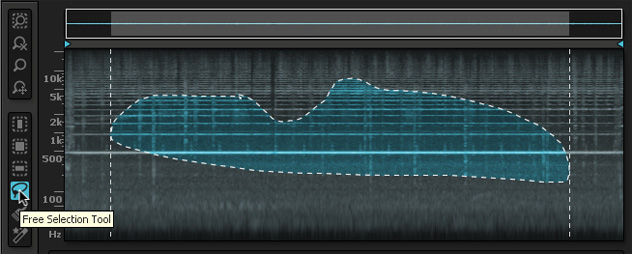 Clicking one of these layers then turns the middle section of the interface (to the right of the waveform display and the left of the master section) into a channel strip dedicated to that layer. You can also browse here for a replacement sample, select playback and pitch modes, choose a root note for the original sample, select its pitch offsets with coarse and fine tuning, pan it and change its default gain. Again, to configure the next sound layer with the same degree of accuracy, you simply click its number.
To the right, the revised master section is, like the rest of Iris 2, clearer and much easier to navigate. At the top, you'll find overall pan and gain dials to control output settings for these two important parameters. Below, the master effects section now offers a multimode resonant filter (with 17 filter types over Iris 1's ten), as well as distortion, chorus, delay and reverb modules. The main page simply offers return level dials, but clicking the arrow pointing upwards above each yields extensive and relevant parameter sets for each effect in turn, so you can customize settings to taste. If you prefer not to assign effects globally but instead access them from each sound layer, you can swap Master for Send, which then brings the send effects section into play. This is found at the bottom of each sample editor channel strip, with send levels to each of the four effects modules available.
Iris 2 also has a completely revamped modulation area, opened and closed via its labelled pane below the waveform display area. On the left, you'll find five yellow LFOs, and clicking on one of these lets you then configure its shape, rate, depth, attack and phase. To assign this LFO to a parameter, you need only to drag it to one of the circular assignment slots next to any available parameter on the interface and, instantly, it's set up as a control source. Like NI's Massive, its target range then encircles the relevant parameter, so you can drag to increase or decrease its effect. If you prefer not to be dragging assignments around, you can control-click to perform the same task via a drop-down menu instead.
Once you've exhausted the LFOs, you'll find five envelopes (Envelope 5 is, by default, set up to shape output volume) alongside dedicated controllers for key tracking, velocity, aftertouch and mod wheel. Also borrowing from Massive, eight macros allow you to easily connect your keyboard controller to vital parameters to perform real-time tweaks. In a thoughtful design move, clicking the arrow above the macro section allows the assignments here to be shown in a new floating window that can be dragged away from the rest of the interface, to serve as a constant pop-up reminder of how your macros are assigned.
iZotope's remit to retain Iris's unique selling points but to open it to a wider community of musicians has been met brilliantly. Iris 2 feels more like a conventional synth plug-in, most notably thanks to the revised modulation section, which is much easier and more intuitive to use. Most features are comfortably accommodated within the clearer and brighter GUI, but those that aren't show themselves via useful expansion panes when necessary. But more importantly, the things that made Iris 1 so unique have been retained and expanded. With a much larger sample library that includes sampled synths alongside more esoteric sounds, it's easier to build synth patches in the traditional sense of that term. However, Iris 2's library also contains lots weird and wonderful sounds, and it's ready to be expanded further with your own audio. This remains a unique plug-in, but it's now a friendlier, more powerful and more intuitive one.
Ratings:
Sound: 4.6
Cost: 4.3
Versatility: 4.7
Ease of use: 4.1
Clicking one of these layers then turns the middle section of the interface (to the right of the waveform display and the left of the master section) into a channel strip dedicated to that layer. You can also browse here for a replacement sample, select playback and pitch modes, choose a root note for the original sample, select its pitch offsets with coarse and fine tuning, pan it and change its default gain. Again, to configure the next sound layer with the same degree of accuracy, you simply click its number.
To the right, the revised master section is, like the rest of Iris 2, clearer and much easier to navigate. At the top, you'll find overall pan and gain dials to control output settings for these two important parameters. Below, the master effects section now offers a multimode resonant filter (with 17 filter types over Iris 1's ten), as well as distortion, chorus, delay and reverb modules. The main page simply offers return level dials, but clicking the arrow pointing upwards above each yields extensive and relevant parameter sets for each effect in turn, so you can customize settings to taste. If you prefer not to assign effects globally but instead access them from each sound layer, you can swap Master for Send, which then brings the send effects section into play. This is found at the bottom of each sample editor channel strip, with send levels to each of the four effects modules available.
Iris 2 also has a completely revamped modulation area, opened and closed via its labelled pane below the waveform display area. On the left, you'll find five yellow LFOs, and clicking on one of these lets you then configure its shape, rate, depth, attack and phase. To assign this LFO to a parameter, you need only to drag it to one of the circular assignment slots next to any available parameter on the interface and, instantly, it's set up as a control source. Like NI's Massive, its target range then encircles the relevant parameter, so you can drag to increase or decrease its effect. If you prefer not to be dragging assignments around, you can control-click to perform the same task via a drop-down menu instead.
Once you've exhausted the LFOs, you'll find five envelopes (Envelope 5 is, by default, set up to shape output volume) alongside dedicated controllers for key tracking, velocity, aftertouch and mod wheel. Also borrowing from Massive, eight macros allow you to easily connect your keyboard controller to vital parameters to perform real-time tweaks. In a thoughtful design move, clicking the arrow above the macro section allows the assignments here to be shown in a new floating window that can be dragged away from the rest of the interface, to serve as a constant pop-up reminder of how your macros are assigned.
iZotope's remit to retain Iris's unique selling points but to open it to a wider community of musicians has been met brilliantly. Iris 2 feels more like a conventional synth plug-in, most notably thanks to the revised modulation section, which is much easier and more intuitive to use. Most features are comfortably accommodated within the clearer and brighter GUI, but those that aren't show themselves via useful expansion panes when necessary. But more importantly, the things that made Iris 1 so unique have been retained and expanded. With a much larger sample library that includes sampled synths alongside more esoteric sounds, it's easier to build synth patches in the traditional sense of that term. However, Iris 2's library also contains lots weird and wonderful sounds, and it's ready to be expanded further with your own audio. This remains a unique plug-in, but it's now a friendlier, more powerful and more intuitive one.
Ratings:
Sound: 4.6
Cost: 4.3
Versatility: 4.7
Ease of use: 4.1